In Edit Week 2 we had to do the more intricate bits of
editing such as the sound mix, video FX, grading and titles. Again, we used a
schedule to keep organised and make sure that as little time was wasted so we
could finish the video on time.
Grading
In Adobe Premiere Pro we used the effects to give us greater control on the look of the video, we could change the saturation, brightness, contrast and the colour of the video. As we didn't need any drastic colour changes in our video because the lighting was the same throughout, we mainly used brightness and contrast to achieve the look we wanted.
In Adobe Premiere Pro we used the effects to give us greater control on the look of the video, we could change the saturation, brightness, contrast and the colour of the video. As we didn't need any drastic colour changes in our video because the lighting was the same throughout, we mainly used brightness and contrast to achieve the look we wanted.
Sound Mix
As audio was a major part of our video throughout we needed to make sure that we properly adjusted it to be the best it could be. We worked on the transition of the audio between shots to make sure it was smooth as if the whole sequence was one long conversation and also we mad sure the audio was at a set level that meant it never peaked thus making it sound crackly and grainy.
As audio was a major part of our video throughout we needed to make sure that we properly adjusted it to be the best it could be. We worked on the transition of the audio between shots to make sure it was smooth as if the whole sequence was one long conversation and also we mad sure the audio was at a set level that meant it never peaked thus making it sound crackly and grainy.
Titles
We used Livetype on the Apple Macbook Pro to create the
titles and the effects. The software was very easy to use and it helped that it
wasn’t the first time that I had used this software. We could change a number of effects on the titles such as animation speed, duration on screen and colour.
 |
| Here I am making titles on Livetype |
Edit Week 2 was a huge success and we are pleased with all
of the work we managed to get down and the final look of our project.
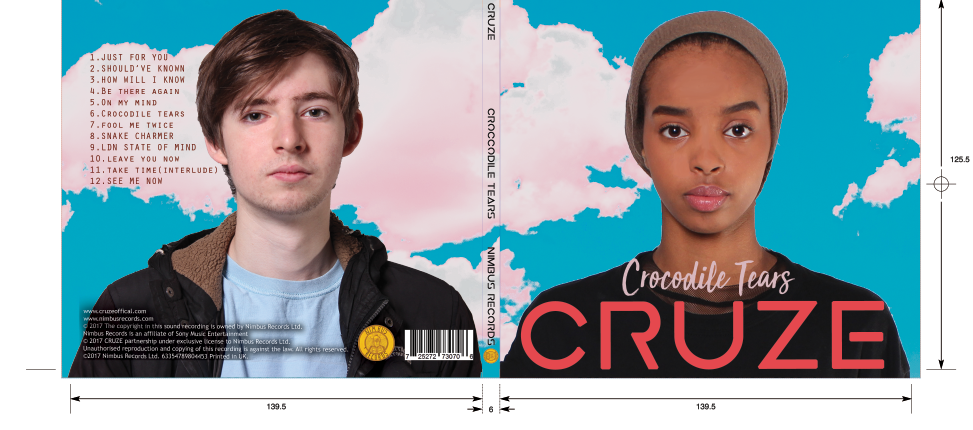


No comments:
Post a Comment