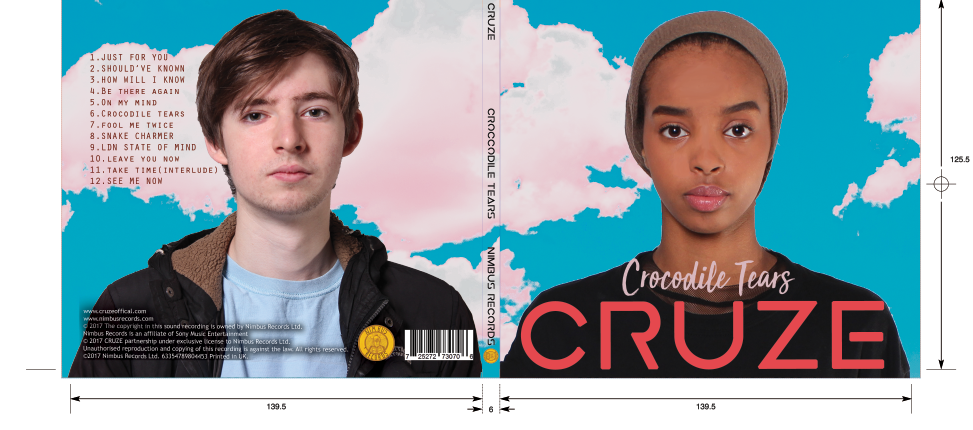My film, ‘What Happened to Peter Smith’ follows a group of 5
schoolkids: Tyrone, Cherish, Lucy, Simon and Rajesh as they are interviewed by Detective
Sean Mann about the disappearance of Peter Smith from Lucy Patterson’s party.
Later on in the film we see the characters describe their last interaction with
Peter and, unintentionally, their true colours and motives behind the murder of
Peter.
Throughout our opening sequence we took common
conventions of the mystery drama genre. We carefully chose which conventions to
follow and which we intentionally chose not to stick to. Despite our film being
a mystery drama we were also inspired by the conventions of teen drama and
crime drama. We referred closely to form and style, genre codes and narrative structure and media theories such as Barthes’ narrative codes.
Below I have
analysed the form, genre, narrative structure and style of film openings.
Below I have made a slideshow showing how we used relevant media theories:
Here are the close ups we used as enigma codes: